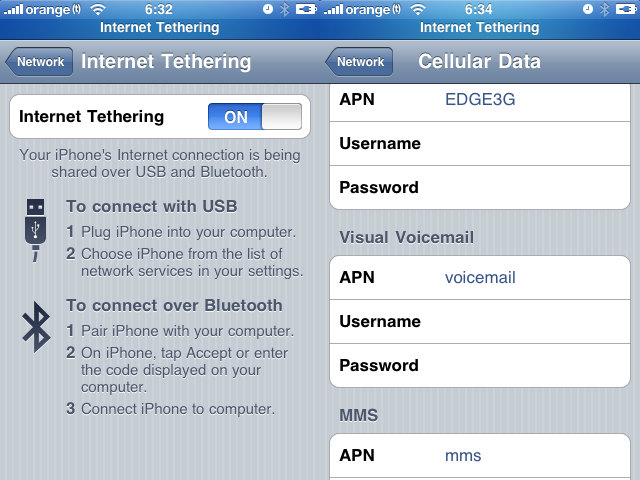Big Head ache is when you don't have time to update your iPhone and you are moving out. So now i am going to post the tips which can make your iPhone Sync fast.
Try these tips:
1>Whenever you sync your iPhone the first thing you are able to see is your iPhone getting backed-up and then it starts installing Apps and syncing Music, To Avoid this you can click on the cross icon which is on the display screen present just below where it says "iTunes". The times you click on the cross it keeps on missing the steps of Sync.
Sequence of iPhone getting Sync is : Backing up iPhone >> Syncing Applications >>Syncing Ring tones >> Syncing Music....Movies....
If you crossed once then iPhone wouldn't backup and if you click on crossed again it will miss the step to syncing Apps. So this way you can only Sync those item's which you need your iPhone to Sync at that moment. Try it ! it saves lot of time.