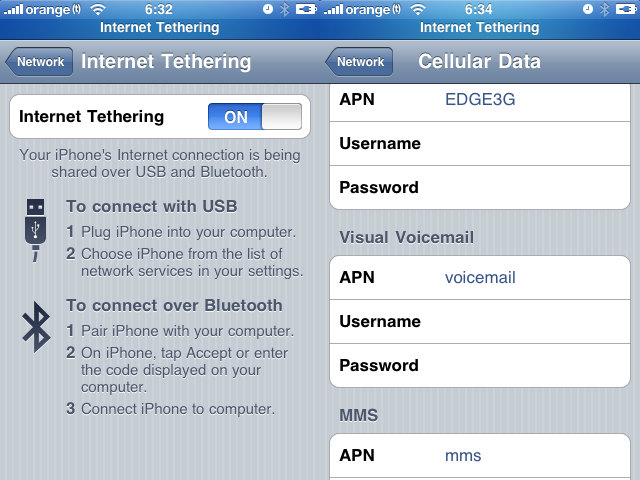How to get Themes on iPhone
- Launch Cydia
- Go to the Manage tab
- Tap on “Sources”
- Now hit the “Edit” and then “Add” buttons.
- Input the following repo url : http://www.themeitapp.com/repo .
- Now go to your just added repository and download Theme it.app and start enjoying great themes.